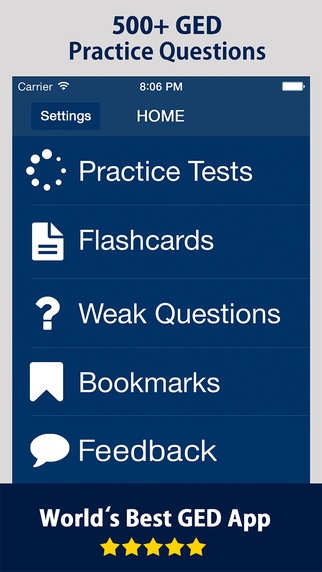GED Genius - Ultimate General Educational Development Test Study Guide 1.0.0
Free Version
Publisher Description
GED Genius is the only exam prep app that you need to score high on your GED exam. This app is designed to help applicants take a deeper understanding of the relevant concepts for the GED exam. It measures your progress in a clear and intelligent manner to motivate you to learn quickly. The questions are simulated by professionals who have passed their GED exam with flying colors. It comprises of 4 categories, similar to the actual exam, covering all topics expansively. Categories: 1. Science 2. Mathematics 3. Reasoning through Language Arts 4. Social Studies The multiple choice study mode and Flashcard study mode enhance the ease of learning. They are designed to cater to the format added by GED . Each question in this app is paired with a clear and insightful explanation that gives a full understanding of the concepts. It uses intelligent scientific engineering that enables you to practice questions while saving your time and effort. GED Genius will help you gain skills that will successfully bridge the gap between your education and the practical application of those skills. Key features: Two Study Modes: Flashcard and Practice Test Detailed Explanation for each question Feedback: Communicate with GED experts ImpTrax Corporation is not affiliated with GED .
Requires iOS 7.0 or later. Compatible with iPhone, iPad, and iPod touch.
About GED Genius - Ultimate General Educational Development Test Study Guide
GED Genius - Ultimate General Educational Development Test Study Guide is a free app for iOS published in the Kids list of apps, part of Education.
The company that develops GED Genius - Ultimate General Educational Development Test Study Guide is ImpTrax Corporation. The latest version released by its developer is 1.0.0.
To install GED Genius - Ultimate General Educational Development Test Study Guide on your iOS device, just click the green Continue To App button above to start the installation process. The app is listed on our website since 2015-02-28 and was downloaded 4 times. We have already checked if the download link is safe, however for your own protection we recommend that you scan the downloaded app with your antivirus. Your antivirus may detect the GED Genius - Ultimate General Educational Development Test Study Guide as malware if the download link is broken.
How to install GED Genius - Ultimate General Educational Development Test Study Guide on your iOS device:
- Click on the Continue To App button on our website. This will redirect you to the App Store.
- Once the GED Genius - Ultimate General Educational Development Test Study Guide is shown in the iTunes listing of your iOS device, you can start its download and installation. Tap on the GET button to the right of the app to start downloading it.
- If you are not logged-in the iOS appstore app, you'll be prompted for your your Apple ID and/or password.
- After GED Genius - Ultimate General Educational Development Test Study Guide is downloaded, you'll see an INSTALL button to the right. Tap on it to start the actual installation of the iOS app.
- Once installation is finished you can tap on the OPEN button to start it. Its icon will also be added to your device home screen.